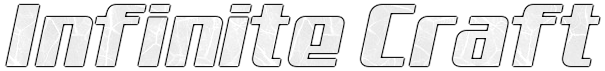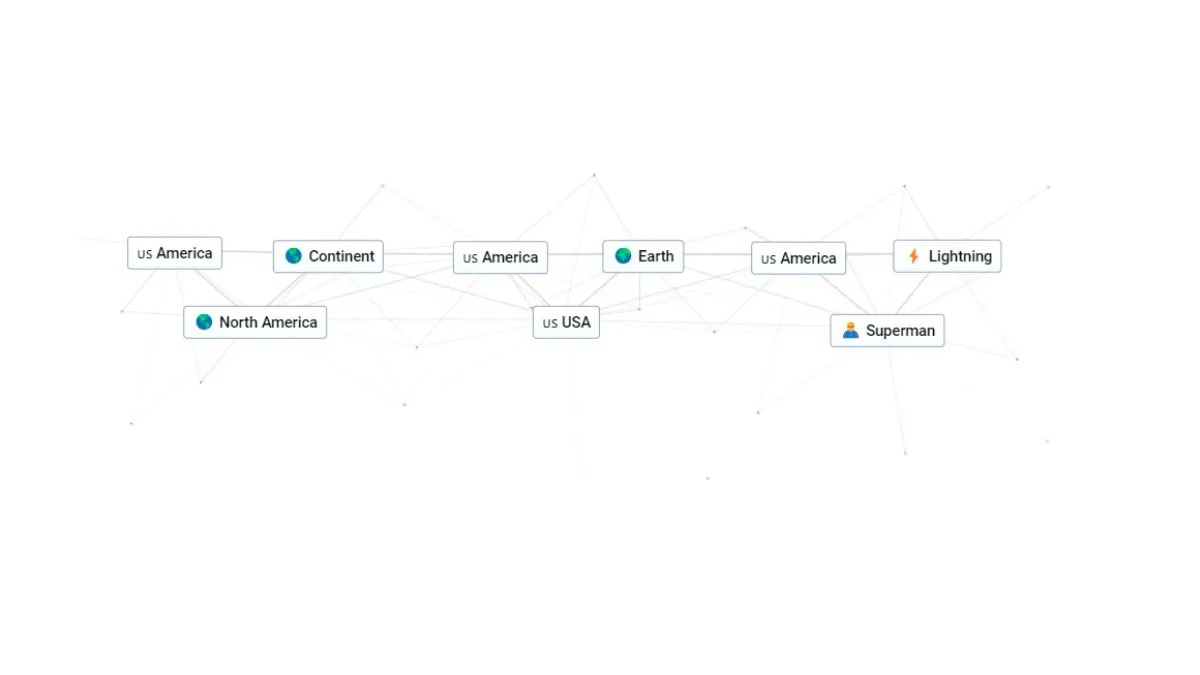As you explore the intricate process of synthesizing new items through unexpected fusion in the expansive crafting game Infinite Craft, safeguarding your hard-earned progress becomes crucial. Whether your discoveries range from the conceptual to the absurd, the question arises: does the browser-based game automatically preserve your ever-expanding collection of crafted elements?
Table of Contents
- How to Preserve Progress in Infinite Craft
- What Doesn’t Get Preserved (And Why) in Infinite Craft
- Reset and Cookie Clearing for a Fresh Start
How to Preserve Progress in Infinite Craft
The good news is that you don’t have to take any special actions to save your progress in Infinite Craft. Devoted creators will be pleased to know that the game automatically saves all items unlocked through experimental crafting combinations or other acquisition means. When you close or reload the page, everything you’ve previously spawned, from tangible tools to whimsical mythologies, will persist for your next session.
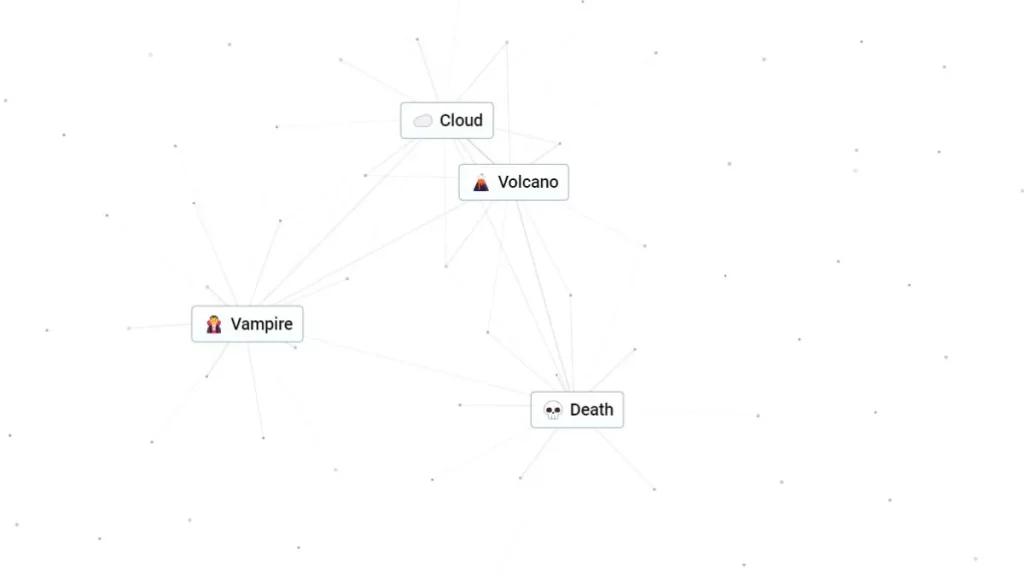
This feature spares you the tedium of manually tracking fusion formulas externally or rebuilding complex artifacts like Eternity, Essence of Time, or Santa Claus from scratch when you want to resume your crafting journey.
What Doesn’t Get Preserved (And Why) in Infinite Craft
While your catalog of available elements and achievements is preserved, the game does not save transient scene builds still present on your crafting board when a session ends. The workspace resets to blank elements upon reloading Infinite Craft.
This design choice likely prevents the game state from excessively bloating. With players potentially crafting thousands of items in a single session, retaining board state could overwhelm storage and load times. Developers opted to record only your permanent inventory.
If you create a special board composition that you wish to replicate later, taking screenshots allows you to manually rebuild it when starting anew.
Reset and Cookie Clearing for a Fresh Start
For players seeking a wholly clean slate, two options exist:
- The prominent Reset button in the lower-left corner of the screen clears all unlocked items with confirmation, returning you to the original basic elements.
- Alternatively, clearing the browser’s Infinite Craft site data and cookies also erases saved progress by removing locally stored data enabling it.
Barring intentional wipes, your entire continuum of unprecedented inventions and wildly fused concepts will persist, ready to be recombined upon your next visit to Infinite Craft, thanks to automatic saving.