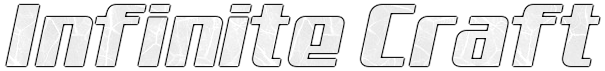In this article, you will find all the information you need to know on how to make Minecraft Pixel Art in Infinite Craft.

Infinite Craft is an online game where you can make pretty much anything you can think of, starting with just four basic elements: Fire, Water, Earth, and Wind. You mix two things together and see what you get! The more combinations you try, the more new stuff you unlock for even more crafting fun. This guide will show you exactly how to gather all the stuff you need to make Minecraft Pixel Art in Infinite Craft.
How to Craft Minecraft Pixel Art in Infinite Craft
You can create Minecraft Pixel Art in just a few easy steps when you begin a new game. Since you already have 4 elements like Fire, Water, Earth, and Wind to start with, making a new element like Minecraft Pixel Art is super simple.
- Water + Fire = Steam
- Water + Steam = Cloud
- Earth + Steam = Mud
- Fire + Mud = Brick
- Mud + Brick = Adobe
- Cloud + Adobe = Photoshop
- Steam + Photoshop = Steam Workshop
- Adobe + Steam Workshop = Mods
- Brick + Mods = Minecraft
- Photoshop + Minecraft = Minecraft Pixel Art
Once you’ve followed all the steps, you’ll have made Minecraft Pixel Art in the game. It’s like reaching a goal and shows how good you are at crafting things in the game. Now, you can have fun exploring and using Minecraft Pixel Art in your adventures!
Even if others have already found Minecraft Pixel Art in Infinite Craft, you may still invent something new with Minecraft Pixel Art in your collection. Try combining Minecraft Pixel Art with other items you have unlocked, and you may produce something extraordinary.